Index
- Hair on plastic figures.
- Casting details using plaster and plasticene.
- Signs and notices.
1) - Hair on plastic figures



|
Great looking hair can be added to plastic figures by carving it in with a really sharp scalpel blade.
You can also add beards to clean-shaven figures with the same method.
|

|

2) - Casting details using plaster and plasticene



|
This is a simple way to copy pieces of detail for a wide variety of uses.
Here it has been used to produce some unusual Chaos beastman shields,
by replicating skulls from Terminator armour, and also a Flesh hound face.
|
|
This technique is particularly useful for creating details to glue onto
buildings and allows some nice gothic-looking details, without having to
mutilate figures or laboriously build them in putty.
|

|
Materials
Plasticene (Not Blue-tack, as this is too soft and sticky).
Plaster (Use 'Plaster of Paris', or casting plaster)
How to do it
- Knead the plasticene until it is soft. An easy way to do this is to stick pieces to the side of a hot mug of tea or coffee
to warm them up.
- Press the plasticene onto the part of the figure that you want to copy.
- Very carefully peel it off.
- Mix up the plaster.
- Use an old brush to carefully push plaster into all the crevices of the plasticene before filling the whole mould.
- Wait about half an hour for the plaster to reach full hardness.
- Carefully separate the plaster and plasticene, by peeling back the edges of the plasticene.
- Clean up the plaster with a knife and superglue it onto your model.

|
TIP
The plaster is quite fragile, but can be considerably hardened by soaking a
drop of superglue into it.
|

|

3) - Signs and notices


|
An excellent source of road signs, safety notices etc. that can be used in 20th century
or sci-fi scenery is the catalogue of a company which manufactures signs. Look one up
in the Yellow Pages, and write off for their catalogue (cheeky), then just cut them out and stick them on. If you know someone who works in the construction industry, they may have one lying around the office.
Another good source is the artwork for the game Duke Nukem. Graphics can be extracted
using the program 'Editart', (which comes with the full game), and then printed out.
|
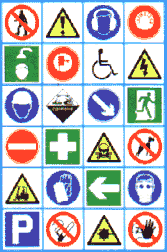
|
